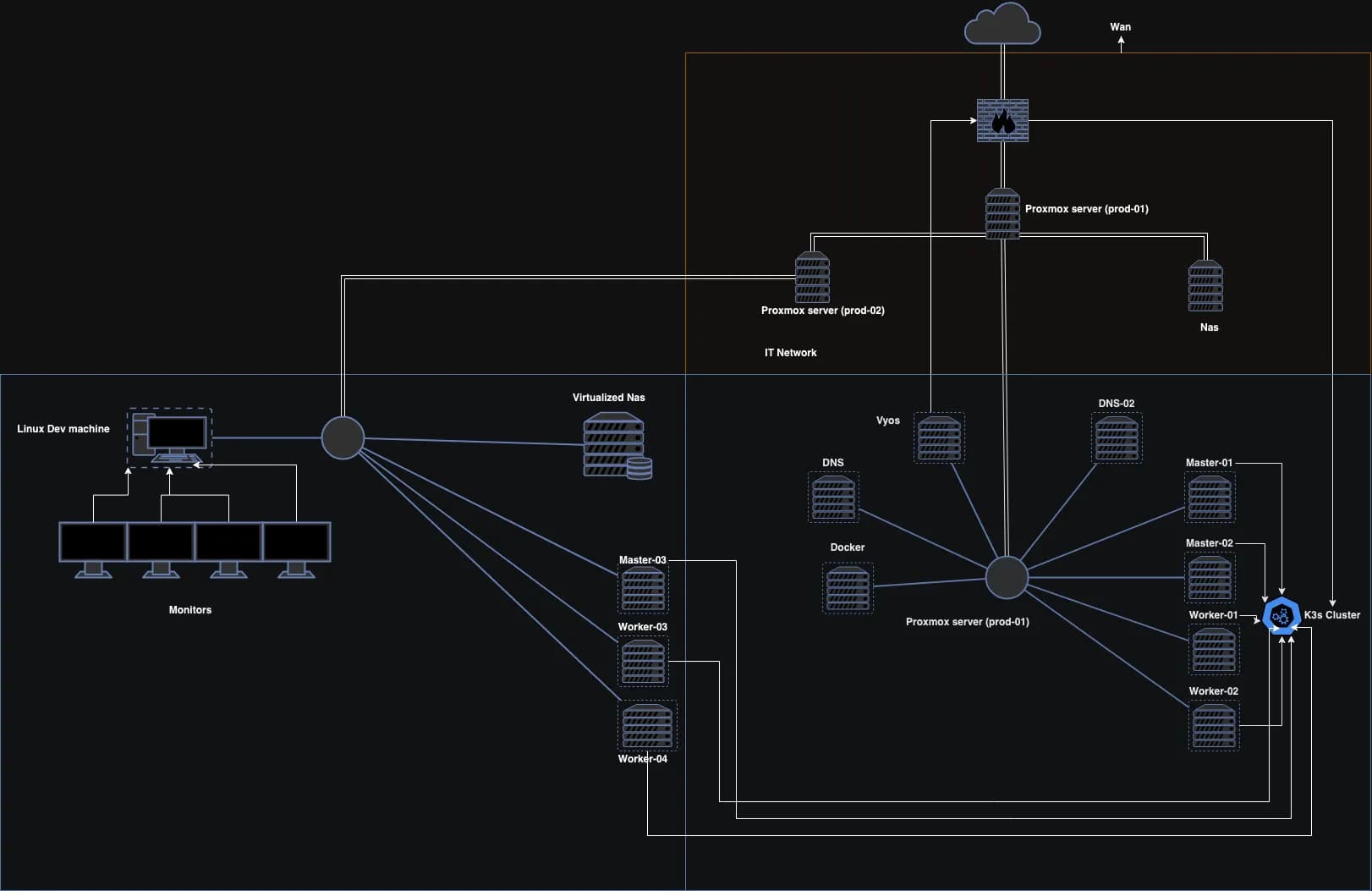Table of contents
Open Table of contents
Introduction
Hey there! If you’re as fascinated by the blend of hardware and software as I am, then you’re in for a treat. Today, I’m excited to kick off a series where I’ll be taking you through my personal home lab setup. It’s a concoction of servers and Kubernetes, sprinkled with a bit of DIY ethos and a lot of learning from trial and error.
Why
Simply put, I love tinkering. The goal was to create a robust environment that could handle a variety of tasks, from hosting my personal blog to exploring virtualization and container orchestration at a somewhat granular level. The challenges? Oh, there were many—from hardware limitations to software bugs to just finding the right configuration to make everything click.
Server Specifications
Server 1: The Prod-01
- Hardware: 128 GB of RAM and 40 cores with hyperthreading, this beast is the backbone of my Kubernetes cluster. It’s divided into two master nodes and two worker nodes.
- Services: It runs VyOS for network routing, a dedicated DNS, and also doubles as a Docker host. Think of it as the central command of my operation, orchestrating containers and ensuring communications are seamless across my network.
Server 2: The Prod-02
- Hardware: A more modest setup with 32 GB RAM and 12 cores. What’s special here? It has a GPU with passthrough, which not only aids in handling more intensive processes but also supports my multi-monitor setup—essential when I switch to desktop mode.
- Roles: It hosts one additional master and two additional Kubernetes worker nodes and a virtualized NAS for extra storage. It’s my go-to for both heavy lifting and day-to-day tasks.
Server 3: The Silent Nas
- It is just unraid.
What’s Coming Up?
In the next posts, I’ll dive deeper into how I manage my Kubernetes cluster, detailing everything from persistent storage with Longhorn to my CI/CD pipeline that helps keep my blog and other projects updated seamlessly. We’ll look at the software that keeps my servers talking, the challenges of networking in a mixed environment, and how I use modern tools to monitor and manage everything efficiently.
Stay tuned, and let’s make this both informative and fun. I’m always open to questions and suggestions, reach out directly. Let’s embark on this tech adventure together—see you in the next post!